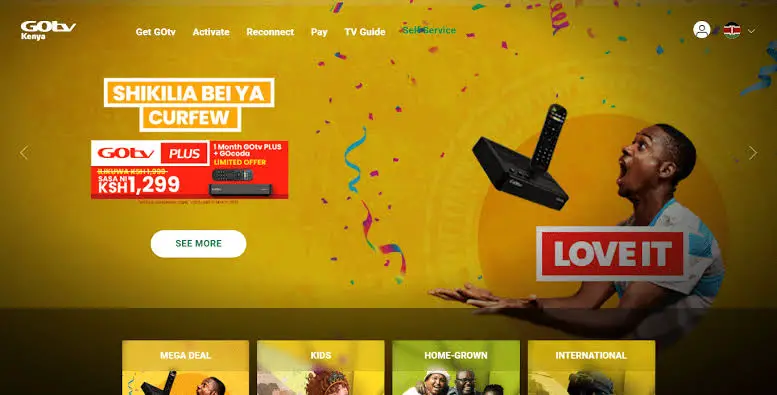Telegram is a popular messaging app that offers fast and secure communication for users around the world.
However, one of the most common issues users face is slow download speeds, which can be frustrating when trying to access files or media.
Fortunately, there are several ways to speed up Telegram downloads and improve your overall experience on the app.
In this article, we will explore some of the best methods for optimizing your Telegram downloads, from adjusting your settings to using third-party tools.
By following these tips, you can ensure that you are getting the most out of Telegram and enjoying fast and reliable downloads.
1. Disable Automatic Media Download
If automatic media download feature is enabled in Telegram, the app will start downloading all the photos, videos, and files whenever you open a chat screen.
As such, this can also slow down your Telegram download speed as the bandwidth is shared among all the files.
It is advised to disable automatic media downloads.
How to disable automatic media downloads in Telegram
- Open the Telegram and tap on the three horizontal lines on your upper left and select Settings. On an iPhone, navigate to the Settings tab in the bottom right corner.
- Go to Data and Storage. Then, toggle off the automatic media download using mobile data, Wi-Fi, and roaming.
2. Disable data saver
Enabling a data saver on your phone can limit an app’s ability to use data freely. Apps like Telegram may fail to download files at maximum speed.
How to disable data saver
Android
- Open the Settings app, go to Network & Internet and turn off Data Saver from the menu.
iPhone
- Open the Settings app and select Wi-Fi. Tap the info icon next to your Wi-Fi network and turn off the switch next to Low Data Mode.
3. Close background apps
In most cases, running several data-hogging apps and services in the background may cause slow Telegram download speeds. This can happen if a user has enabled automatic app updates or if an app is downloading content in the background.
While downloading Telegram media, start by terminating these activities and closing background apps on your phone to see if it helps.
4. Telegram Premium
Telegram Premium is an optional subscription service that unlocks additional exclusive features, while helping support the development of the app.
It is a part of Telegram’s sustainable monetization driven by users, rather than advertisers or shareholders.
One of Telegram Premium features is the faster download speeds in the app.
5. Reset network settings
Issues with the current network settings can also cause such problems.
If that’s the case, you can consider resetting the network settings on your phone.
How to reset network settings
Android
- Open the Settings app and navigate to System.
- Go to Reset options and then tap on Reset Wi-Fi, mobile, and Bluetooth.
- Tap on the Reset settings button in the bottom right corner.
iPhone
- Open up the Settings app and navigate to General > Transfer or Reset iPhone.
- Tap on Reset and select Reset Network Settings from the menu that appears.
6. Use Telegram X
Telegram has two official mobile apps: Telegram and Telegram X.
For the uninitiated, Telegram X is an alternative Telegram client based on TDLib.
It is essentially an experimental app that promises to offer higher download speeds and other useful features.
7. VPN Connection
Download speeds vary depending on where a user is based.
A user can use VPN to connect to different servers and see if that improves the situation.
On the other hand, if slow download speeds are caused by a VPN connection, it is advisable to disable it temporarily and try again.
8. Changing the DNS server
Normally, phones use whatever DNS is provided by your Internet Service Provider (ISP).
However, these servers are often slow and unreliable, and in such cases, switching to an open and much faster DNS server can help speed things up.
How to change change the DNS server
Android
- Open the Settings app and navigate to Network & internet.
- Tap on Private DNS and select Private DNS provider hostname.
- Type a custom server into the address field. For instance, if you wish to use Google’s DNS server, type dns.google and hit Save.
iPhone
- Open the Settings app on your iPhone and navigate to Wi-Fi.
- Tap the info icon next to your Wi-Fi network and tap on Configure DNS.
- Select Manual and tap on Add Server.
- Type in the DNS server IP address you wish to use. If you wish to use Google’s DNS server, type 8.8.8.8. Then, tap on Add Server again and type 8.8.4.4.
- Tap on the red minus icon on the left of the old DNS server and select Delete.
- Tap Save in the top right corner.
Conclusion
In conclusion, there are several ways to speed up media downloads on Telegram.
First, users can enable the “Data Saver” mode to reduce the amount of data used during downloads.
Second, users can clear the cache and temporary files on their device to free up storage space and improve performance.
Third, users can check their network connection and switch to a faster network if necessary.
Fourth, users can try downloading media at different times of the day when network traffic is lower.
Finally, users can try using a VPN to bypass network congestion and access faster servers.
By implementing these strategies, Telegram users can enjoy faster media downloads and a better overall experience on the platform.