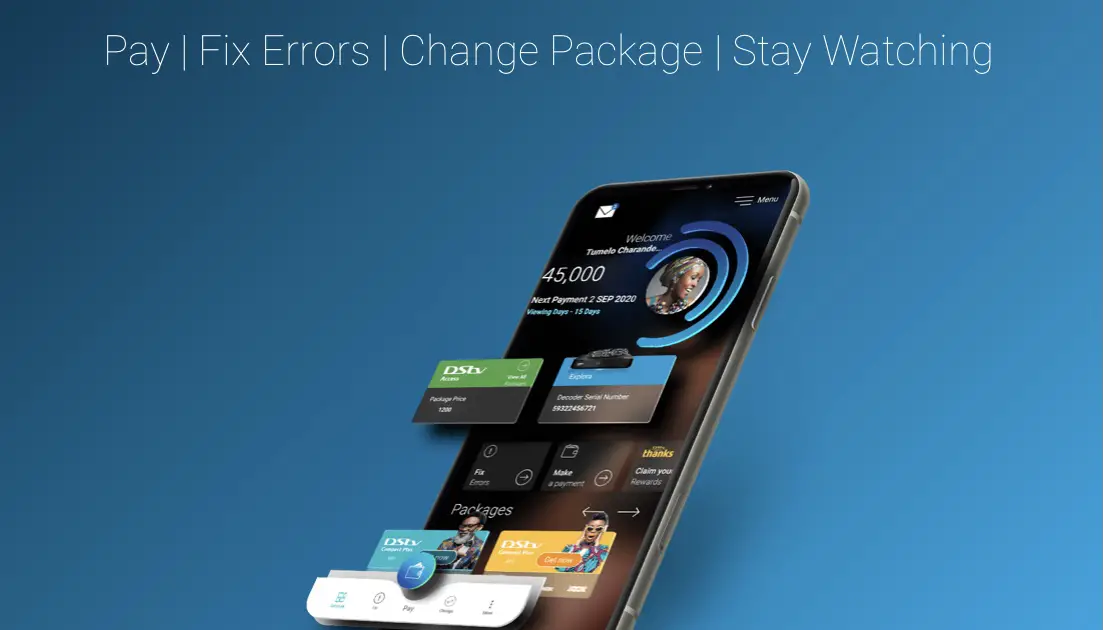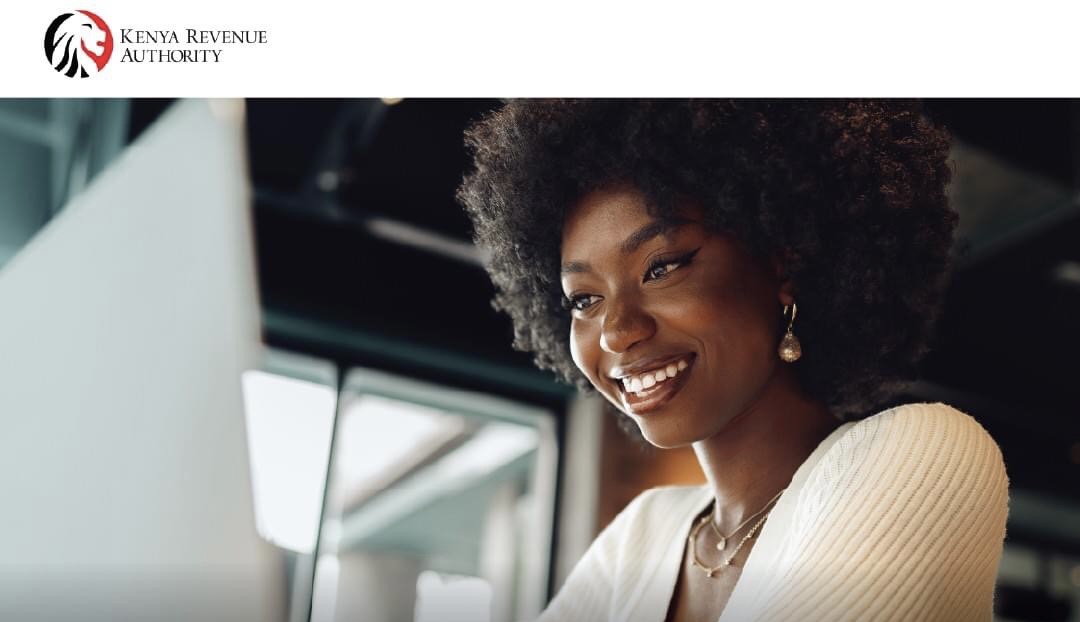GOtv is a popular digital television platform in Africa, offering a wide range of channels and quality programming at an affordable price.
However, like all technology, errors can occur that prevent you from enjoying your favorite shows.
The E48-32, E016, E17, and E32 error codes are some of the most common errors on GOtv and can be frustrating to deal with if you don’t know what they mean or how to fix them.
In this article, we’ll explore what these errors are, what causes them, and provide step-by-step instructions on how to clear them so you can get back to watching your favorite shows in no time.
GOtv
GOtv is a digital terrestrial television platform that provides television content to subscribers through a digital decoder.
It is owned and operated by Multichoice Africa, a subsidiary of the South African multinational company, Naspers.
GOtv offers a variety of channels across different genres including entertainment, news, sports, movies, music, and kids’ programming.
The platform offers both free-to-air and premium channels to its subscribers. The premium channels are available to subscribers on a monthly subscription basis.
To access GOtv services, users need to purchase a GOtv decoder and a subscription package. The decoder is then connected to an antenna to receive the signal.
Once the subscription is activated, subscribers can enjoy uninterrupted access to their selected channels.
GOtv is available in several African countries including Nigeria, Kenya, Ghana, Uganda, Zambia, Zimbabwe, and Malawi.
The platform has become increasingly popular in these countries due to its affordable subscription packages and quality programming.
1. Error E48-32 on GOtv
Error E48-32 is a common error message that appears on GOtv when there is a signal strength or signal quality issue.
This error indicates that the decoder is not receiving a signal from the antenna, or the signal being received is too weak to provide a clear picture.
How to fix error E48-32 on GOtv
To clear Gotv e48-32 error code, follow these steps;
- Remove the connector at the decoder’s back and fix it back to see it works.
- Now, press on Help button on the Gotv remote to open the menu.
- Scroll to Advanced options and press OK.
- Select signal information and press OK.
- Now, you see that the signal strength and quality are all blanks.
- Climb to the roof with the ladder.
- Remove the coaxial cable from the antenna and fix a new one.
2. Error E016 on GOtv
E016 means your decoder has been disconnected. Make sure your decoder is switched on before paying your subscription:
How to clear error E016 on GOtv
1. Via GOtv website
- Go to the GOtv Kenya official website and locate the Clear Error Code on the right hand side of the page.
- Scroll down on the home page and click on the option that reads, Clear Error Code. This will lead you to the GOtv reset code page.
- Enter your IUC Number and select Error correction page.
- Select the GOtvE16 and input your code display, and select the option which reads, Clear Error.
2. Via SMS
- SMS ‘RESET IUC’ to the number 4688.
- The error will be resolved within a few minutes.
3. Error E17 on GOtv
Error E017 on GOtv is an error code that usually occurs on new decoders that yet to be registered under any customer name or activated.
The E017 error on GOtv means the decoder is not yet activated.
How to fix error E17 on GOtv
- Call the GOtv customer care contact number and follow the voice prompt to select your preferred language.
- Choose the option to speak to a GOtv agent and wait patiently till an agent joins you on the call.
- Request for GOtv decoder activation.
- Provide the agent with the necessary details they will ask
- Follow every instruction precisely, and they will tell you.
- Once you have provided every detail about the decoder and your information details, your account will be activated instantly.
- The E17 error will be cleared, and your decoder will start showing pictures.
4. E32 error on GOtv
E48-32 error means there’s a signal detection issue.
GOtv subscribers would get a lot of this when its raining or very windy. It could also point at an issue with your cable connection.
How to fix E32 error on GOtv
When you get the E48-32 error, just wait it out and your signal should be back up on its own.
If the error persists for over 3 minutes then the first thing you want to do is check your signal strength.
GOtv signal strength
GOtv signal strength refers to the measure of the quality and reliability of the signal transmitted by the GOtv network to your television set.
It is usually expressed as a numerical value ranging from 0 to 100%, and it indicates the percentage of the signal that is being received by your TV compared to the strength of the signal transmitted by GOtv.
When the signal strength is high, it means that your TV is receiving a strong and reliable signal, which translates to a clear and uninterrupted picture and sound quality.
On the other hand, a low signal strength implies that your TV is receiving a weak and unreliable signal, which may result in a poor picture and sound quality or even a complete loss of signal.
To optimize your GOtv signal strength, you should ensure that your antenna is properly installed and aligned, your decoder is functioning correctly, and there are no obstacles blocking the signal.
You can also use the signal strength indicator on your TV to adjust the antenna position and optimize the signal reception.
How to check GOtv signal strength
To check your GOtv signal strength, you can follow the steps below:
- On your GOTV remote control, select Menu (lower left corner).
- You navigate using the arrow buttons (which are arranged into a circle a little above the center) and select using OK
- In the GOTV menu bar (by the left), select Advanced Options.
- Under Advanced options, select Signal Information.
- What you need to look out for is Strength. If its below 70% then you need to adjust the cable leading to the antenna.
- To return, press the Exit button.
GOtv customer care
Customer care number: Dial 0711 066 555 or 020 423 6000 from any mobile phone or landline within Kenya.
Social media: You can also reach out to GOtv Kenya through their official social media handles on Facebook (@GOtvKenya) and Twitter (@GOtvKenya).
Email: You can send an email to kenya@gotv.co.za.
Self-service: You can also visit the GOtv Kenya website (www.gotvafrica.com) and use their self-service options to resolve any issues or queries you may have.
Physical address: You can also visit the GOtv Kenya office located at Multichoice Kenya Ltd., First Floor, Sarit Centre, Westlands, Nairobi.
WhatsApp: +254 755896248
USSD: *423#
FAQ
What is GOtv?
GOtv is a digital terrestrial television platform that provides affordable, reliable and exciting digital entertainment to millions of households in Africa.
It offers a wide range of local and international channels that cater to the diverse entertainment needs of subscribers.
How do I subscribe to GOtv?
To subscribe to GOtv, you need to visit any authorized GOtv dealer or outlet, pay for the GOtv decoder and antenna, and then activate your subscription by following the instructions provided in the starter pack.
You can also subscribe online by visiting the GOtv website or by using the GOtv app.
How much does GOtv subscription cost?
The cost of GOtv subscription varies depending on the package you choose.
GOtv offers different packages that range from the Lite package to the Max package.
You can visit the GOtv website or contact an authorized GOtv dealer for more information on the different packages and their prices.
What channels are available on GOtv?
GOtv offers a wide range of local and international channels, including entertainment, sports, news, kids, and documentary channels.
Some of the popular channels on GOtv include Africa Magic, SuperSport, Telemundo, Nickelodeon, CNN, and Discovery Channel.
Can I watch GOtv on my phone or tablet?
Yes, you can watch GOtv on your phone or tablet using the GOtv app.
The app is available for download on both iOS and Android devices, and it allows you to stream live TV, catch up on missed episodes, and manage your account.
How do I troubleshoot my GOtv decoder?
If you experience any issues with your GOtv decoder, you can try resetting the decoder, checking the connections, or contacting the GOtv customer care team for assistance.
You can also visit the GOtv website for troubleshooting tips and guides.
How do I upgrade my GOtv package?
To upgrade your GOtv package, you need to visit any authorized GOtv dealer or outlet, pay for the new package, and then activate your subscription by following the instructions provided in the starter pack.
You can also upgrade online by visiting the GOtv website or using the GOtv app.
How do I contact GOtv customer care?
You can contact GOtv customer care by calling their toll-free number, sending them an email, or chatting with them on social media.
The customer care team is available 24/7 to assist with any issues or queries you may have. You can find their contact details on the GOtv website or in the GOtv app.