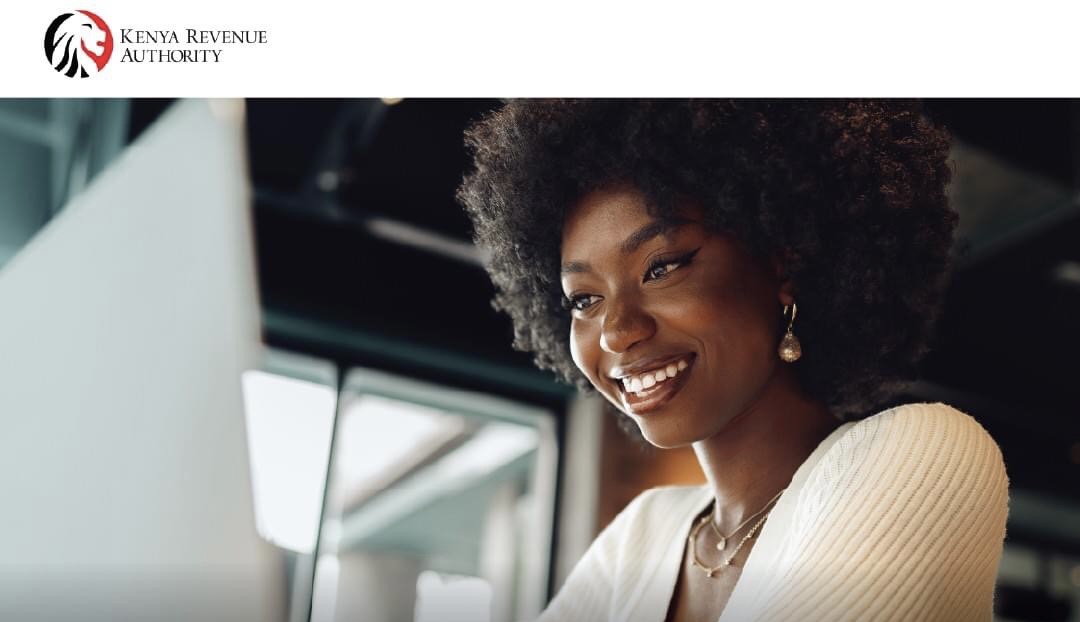StarTimes PayBill number is a convenient and easy way to pay for your StarTimes subscription using your mobile money account, such as M-PESA or Airtel Money.
With this payment method, you don’t have to leave your house to pay for your subscription or worry about missing a payment.
In this article, we will guide you through the process of using StarTimes PayBill number to pay for your subscription using M-PESA or Airtel Money.
StarTimes
StarTimes Kenya is a digital satellite television service provider that offers a range of affordable digital television services to Kenyan households.
The company provides a variety of channels, including local and international channels, to cater to different viewer preferences.
StarTimes Kenya operates on a pay-per-view basis, which means that customers can choose the channels they want to watch and pay only for those channels, instead of paying for a large bundle of channels that they may not be interested in.
This makes the service more affordable and flexible, especially for viewers who have limited budgets.
The company also offers a variety of decoders and packages to cater to different customer needs.
For instance, customers can choose between the StarTimes Basic package, which provides access to a limited number of channels, and the StarTimes Classic package, which provides access to a wider range of channels, including sports and entertainment channels.
In addition to its television services, StarTimes Kenya also offers digital terrestrial television (DTT) services, which allow viewers to watch television using an antenna without the need for a satellite dish.
StarTimes PayBill number
The StarTimes PayBill number is 585858.
How to pay for StarTimes via M-PESA
To pay for StarTimes via M-PESA, follow the steps below;
- Open M-PESA.
- Select Lipa Na M-PESA.
- Select PayBill.
- Enter StarTimes PayBill number 585858.
- Enter your StarTimes Smart Card Number as your account number.
- Enter the amount to pay.
- Enter your M-PESA PIN to complete the transaction.
How to pay for StarTimes via Airtel Money
To pay for StarTimes via Airtel Money, follow the steps below;
- Select the Make Payments option from the Airtel Money menu.
- Select the PayBill option.
- Select the Other option.
- Choose StarTimes.
- Enter the amount to pay.
- Enter your Airtel Money PIN.
- Confirm that all details are correct and hit Send.
How to change your StarTimes Bouquet
To change your StarTimes package, follow the steps below;
- Dial *858#; either on Safaricom or Airtel.
- Select Change Package option.
- Choose decoder type; Digital Decoder (Antenna) or Dish Decoder (Satellite).
- Choose the bouquet of your choice.
- Input your Smart Card Number.
- Follow through with instructions to complete the switch of StarTimes package.
StarTimes contacts
Tel: 0719 077077
Website: https://startimestv.com
StarTimes FAQ
What is StarTimes Kenya?
StarTimes Kenya is a digital TV provider that offers a range of affordable digital TV packages to its customers.
What channels are available on StarTimes Kenya?
StarTimes Kenya offers a wide range of local and international channels, including sports, movies, news, and entertainment channels.
Some popular channels include KTN, NTV, Citizen TV, BBC, Al Jazeera, Nickelodeon, and Discovery Channel.
How much does StarTimes Kenya cost?
The cost of StarTimes Kenya packages varies depending on the package and subscription duration chosen. Packages start from as low as Ksh 399 per month for the basic package.
How can I subscribe to StarTimes Kenya?
You can subscribe to StarTimes Kenya by visiting any of their customer care centers or authorized dealers, using the StarTimes app or dialing *858#.
How do I recharge my StarTimes Kenya account?
You can recharge your StarTimes Kenya account using the StarTimes app, StarTimes website, mobile money transfer or by visiting any of their customer care centers or authorized dealers.
What are the payment options for StarTimes Kenya?
StarTimes Kenya accepts payment via mobile money transfer, bank deposits, and payment through their authorized dealers.
How do I reset my StarTimes Kenya decoder?
To reset your StarTimes Kenya decoder, go to the “settings” menu, select “system settings,” then choose “factory reset.”
How do I contact StarTimes Kenya customer care?
You can contact StarTimes Kenya customer care by dialing their toll-free number 0719077077 or sending an email to service@startimes.com.ke. You can also visit any of their customer care centers or authorized dealers for assistance.